#include <debug.h>
Public Types | |
| enum | DEBUG_TYPE { DBGT_CONSOLE = 0, DBGT_FILE, DBGT_CONSOLE_AND_FILE } |
Public Member Functions | |
| Debug (irr::IrrlichtDevice *d, irr::c8 *fileName, irr::core::rect< irr::s32 > position) | |
| ~Debug () | |
| Destructor. | |
| void | log (const irr::core::stringc text) |
| void | log (const irr::core::stringw text) |
| void | log (const irr::core::stringw text, const irr::core::stringw value) |
| void | log (const irr::core::stringc text, const irr::c8 *description, const irr::core::stringc value) |
| void | log (const irr::c8 *text, const irr::core::stringc description, const irr::c8 *value) |
| void | log (const irr::c8 *text) |
| void | log (const irr::c8 *text, const irr::c8 *value) |
| void | log (const irr::c8 *text, const irr::c8 *description, const irr::c8 *value) |
| void | log (const irr::c8 *text, const irr::s32 value) |
| void | log (const irr::c8 *text, const irr::u32 value) |
| void | log (const irr::c8 *text, const irr::u32 description, const irr::u32 value) |
| void | log (const irr::c8 *text, const irr::f32 value) |
| void | log (const irr::c8 *text, const irr::core::stringw value) |
| void | log (const irr::c8 *text, const irr::core::stringc value) |
| void | log (const irr::c8 *text, const irr::core::vector3d< irr::f32 > vector) |
| void | show (const irr::c8 *text) |
| void | show (const irr::c8 *text, const irr::u32 value) |
| void | show (const irr::c8 *text, const irr::s32 value) |
| void | show (const irr::c8 *text, const irr::f32 value, bool cutDecimals=true) |
| void | show (const irr::c8 *text, const irr::core::vector3d< irr::f32 > vector) |
| void | update (void) |
| void | setOutput (DEBUG_TYPE dbgType) |
Multiple instances can be created. Usualy you need only one (system wide and global) Debug object. You have to call update() each cycle you want to see debug values on screen (usualy you do this inside your main-loop).
Definition at line 11 of file debug.h.
|
|
Pass one of these enumeration definitions to function setOutput() to define how incoming debug data is handled. |
|
||||||||||||||||
|
Constructor
|
|
||||||||||||
|
Writes debug data to console and/or file. Output will be: "text: x=vector.X y=vector.Y z=vector.Z"
|
|
||||||||||||
|
Writes debug data to console and/or file. Output will be: "text: value".
|
|
||||||||||||
|
Writes debug data to console and/or file. Output will be: "text: value".
|
|
||||||||||||
|
Writes debug data to console and/or file. Output will be: "text: value".
|
|
||||||||||||||||
|
Writes debug data to console and/or file. Output will be: "text: description: value".
|
|
||||||||||||
|
Writes debug data to console and/or file. Output will be: "text: value".
|
|
||||||||||||
|
Writes debug data to console and/or file. Output will be: "text: value".
|
|
||||||||||||||||
|
Writes debug data to console and/or file. Output will be: "text: description: value".
|
|
||||||||||||
|
Writes debug data to console and/or file. Output will be: "text: value".
|
|
|
Writes debug data to console and/or file.
|
|
||||||||||||||||
|
Writes debug data to console and/or file. Output will be: "text: description: value".
|
|
||||||||||||||||
|
Writes debug data to console and/or file. Output will be: "text: description: value".
|
|
||||||||||||
|
Writes debug data to console and/or file. Output will be: "text: value".
|
|
|
Writes debug data to console and/or file.
|
|
|
Writes debug data to console and/or file.
Referenced by StateTornado::entry(), StateTerrain::entry(), StateMenu::entry(), StateFlockSimulation::entry(), StateClose::entry(), State::entry(), StateTornado::exit(), StateTerrain::exit(), StateMenu::exit(), StateFlockSimulation::exit(), StateClose::exit(), State::exit(), StateMachine::startWith(), Flock::~Flock(), FlockAnimatorDefault::~FlockAnimatorDefault(), FlockAnimatorExplode::~FlockAnimatorExplode(), FlockAnimatorTornado::~FlockAnimatorTornado(), Roller::~Roller(), Temp::~Temp(), and Terrain::~Terrain(). |
|
|
Specify where this service should write debug data.
|
|
||||||||||||
|
Let debug data appear onscreen in realtime. Sometimes it is hard to track debug values on console output because they change that fast. Here comes a handy function to show debug data, it will not write into a file! Calling this function will slow down your game a lot. You must call update() afterwards to visualize all debug content.
|
|
||||||||||||||||
|
Let debug data appear onscreen in realtime. Sometimes it is hard to track debug values on console output because they change that fast. Here comes a handy function to show debug data, it will not write into a file! Calling this function will slow down your game a lot. You must call update() afterwards to visualize all debug content.
|
|
||||||||||||
|
Let debug data appear onscreen in realtime. Sometimes it is hard to track debug values on cosole output because they change that fast. Here comes a handy function to show debug data, it will not write into a file! Calling this function will slow down your game a lot. You must call update() afterwards to visualize all debug content.
|
|
||||||||||||
|
Let debug data appear onscreen in realtime. Sometimes it is hard to track debug values on console output because they change that fast. Here comes a handy function to show debug data, it will not write into a file! Calling this function will slow down your game a lot. You must call update() afterwards to visualize all debug content.
|
|
|
Let debug data appear onscreen in realtime. Sometimes it is hard to track debug values on console output because they change that fast. Here comes a handy function to show debug data, it will not write into a file! Calling this function will slow down your game a lot. You must call update() afterwards to visualize all debug content.
|
|
|
Draws all debug data you have pased to this service by show() functions on screen into a irr::gui::IGUIStaticText field. Calling this cyclic will erase all gathered debug data since last frame and draws the new ones. |
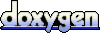 1.4.6-NO
1.4.6-NO